How to delete duplicate data in WPS
In daily office work, we often need to process large amounts of data, especially tabular data. The existence of duplicate data will not only affect the accuracy of data analysis, but also reduce work efficiency. As a powerful office software, WPS provides a variety of methods to delete duplicate data. This article will introduce in detail how to remove duplicate data in WPS, with examples of structured data.
1. How to delete duplicate data with WPS

WPS Spreadsheets provides two main methods for deduplicating data:
1.Use the "Remove Duplicates" feature
This is the most straightforward method and works in most situations. The steps are as follows:
- Select the area (can be one or more columns) where duplicate data needs to be removed.
- Click on the "Data" tab in the menu bar.
- In the Data Tools group, click Remove Duplicates.
- In the pop-up dialog box, select the columns that need to be checked for duplicate data, and then click "OK".
- The system will prompt how many duplicates have been removed and how many unique values have been retained.
2.Use formulas or conditional formatting to mark duplicate data
If you need to mark duplicate data before deleting it, you can use the following method:
- Use conditional formatting: Select the data range, click "Conditional Formatting" in the "Home" tab, and select "Highlight Cell Rules" -> "Duplicate Values".
- Use formulas: Use the COUNTIF function in the auxiliary column to identify duplicate data, for example: =IF(COUNTIF(A:A,A2)>1,"Duplicate","").
2. Structured data examples
Here is an example table containing duplicate data, and a comparison of the results after removing the duplicate data:
| raw data | processed data | ||||||||||||||||||||||||||||||
|---|---|---|---|---|---|---|---|---|---|---|---|---|---|---|---|---|---|---|---|---|---|---|---|---|---|---|---|---|---|---|---|
|
|
3. Precautions
1.Back up original data: Before deleting duplicate data, it is recommended to back up the original data to prevent data loss caused by misoperation.
2.Select the correct column: When deleting duplicate data, make sure you select the correct column as the basis for judgment. For example, in the example above, we selected all three columns to base our judgment on.
3.Processing of partially duplicated data: If you only need to delete duplicate data based on some columns (for example, only delete duplicate data based on "employee number"), pay special attention when selecting columns.
4.Processing of large amounts of data: For tables containing a large amount of data, deduplicating data may take some time, so please be patient.
4. Advanced skills
For more complex data processing needs, consider the following advanced techniques:
1.Use advanced filtering: Through the "Data"->"Advanced Filtering" function, duplicate data can be processed more flexibly.
2.Combined with VBA macros: If you need to delete duplicate data frequently, you can record or write a VBA macro to automate the process.
3.pivot table: Use pivot tables to quickly summarize data and indirectly achieve the effect of removing duplicate values.
5. Frequently Asked Questions
1.Q: Why does the data still show duplicates after deleting duplicates?
A: It may be that an incorrect column was selected as the basis for judgment, or that the data appears to be the same but actually has subtle differences (such as spaces or invisible characters).
2.Q: Can deleted duplicate data be recovered?
Answer: If there is no backup before deletion and the undo function (Ctrl+Z) is not used, it cannot be restored. Therefore it is very important to back up before operation.
3.Q: How is the duplicate deletion function of WPS different from Excel?
Answer: The basic functions are the same, but WPS may have a simpler operation interface in some versions.
6. Summary
Removing duplicate data is a common need in data processing, and WPS provides simple and easy-to-use tools to accomplish this task. Through the methods introduced in this article, you can easily clean duplicates in your data and improve data quality and work efficiency. Remember to back up your data before operation and choose the appropriate method based on actual needs.
Mastering the data processing functions of WPS tables can greatly improve your office efficiency. Deduplicating data is just one of many practical functions. It is recommended that you continue to explore other powerful functions of WPS.
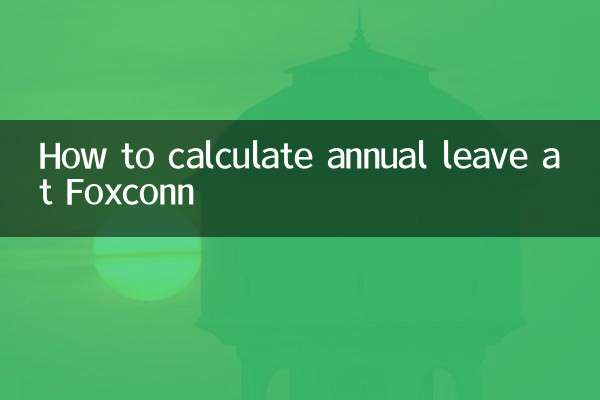
check the details
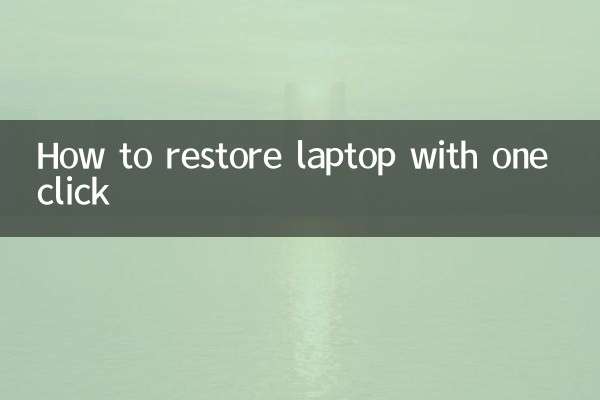
check the details